The Hero Billing module has an analysis report for your Board of Trustees. This report provides a full financial picture for the selected date range of all Line Items created and all adjustments made to these Line Items (i.e. payments, voids, discounts etc).
FINANCIAL ANALYSIS FOR THE BOT
1. Navigate to the Administration menu. If you have a wide-screen device this will already be visible on the left-hand side of your screen. If not, click on the Administration menu icon at the top left-hand side of your screen.
![]()
2. Under the heading Administration click on Finance
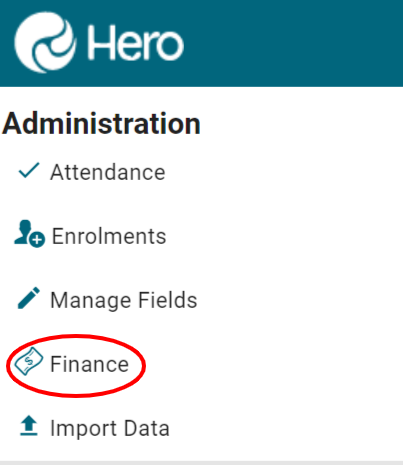
3. Click TRANSACTION REPORTING
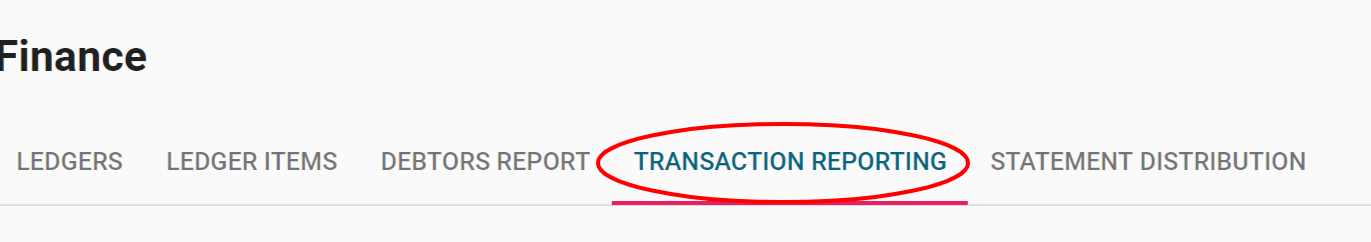
4. Enter the date range required. This would normally be the full YTD.
5. Click on LEDGER ANALYSIS
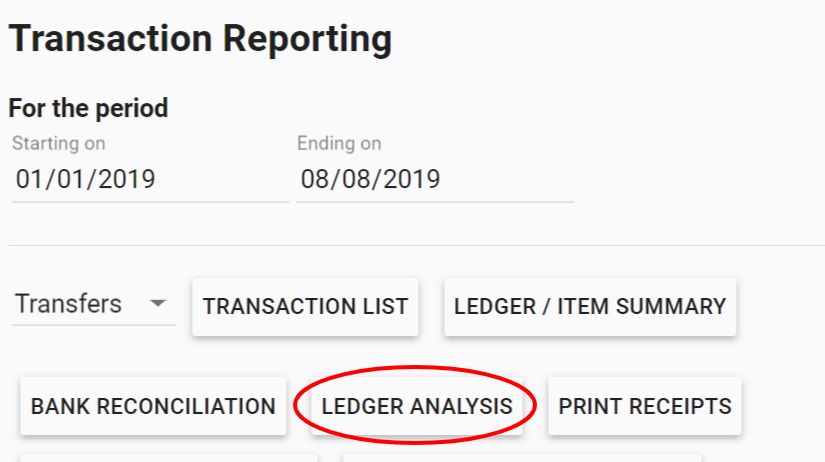
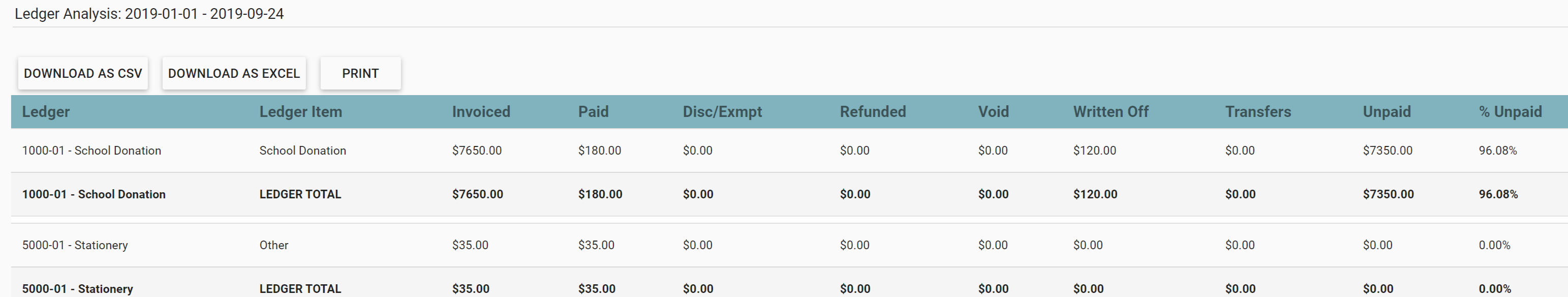
6. Your list can be downloaded as a .csv file, a Word document or Printed directly. Choose from the buttons above the list. The PRINT is the best option for this report.
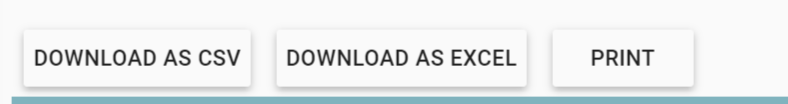

Comments
0 comments
Article is closed for comments.