Once Xero integration is enabled, the Ledger in Hero must stay aligned with the same Ledger in Xero. Xero is considered to be the 'Master'. Because of this, Ledgers in Hero are automatically updated if they are changed in Xero i.e. Ledger Name or GST Type. Hero Ledgers are synchronised with Xero using the Ledger Code.
The table of Hero Ledgers has been updated to show if the Ledger exists in Xero and if so, the GST Type used.
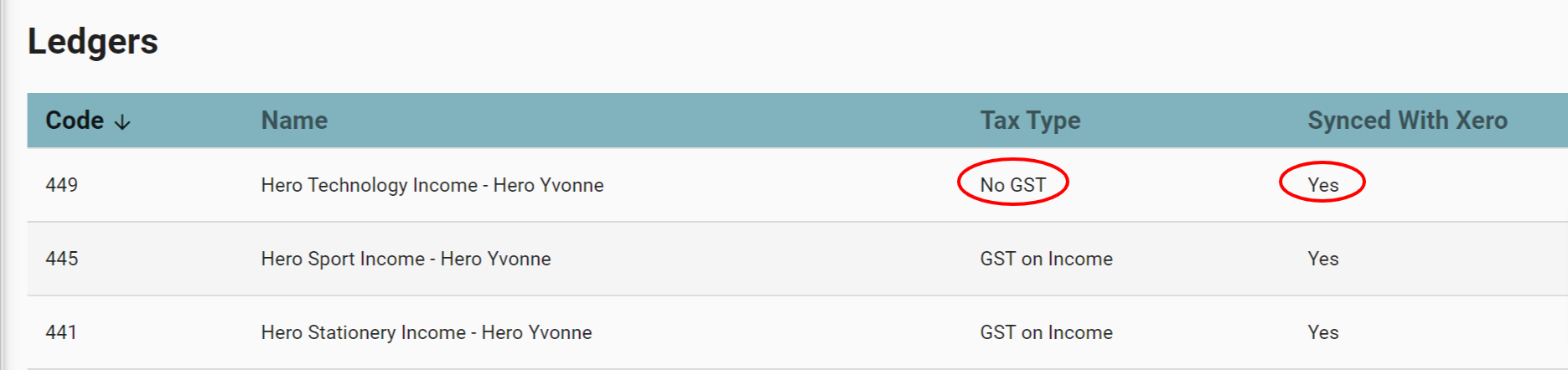
CREATING A HERO LEDGER
Because Hero must align with Xero, the ability to create a Ledger directly in Hero is disabled. Any new ledger must first be created in Xero and then downloaded to Hero from there.
1. Navigate to the Administration menu. If you have a wide-screen device this will already be visible on the left-hand side of your screen. If not, click on the Administration menu icon at the top left-hand side of your screen.
![]()
2. Under the heading Administration click on Finance
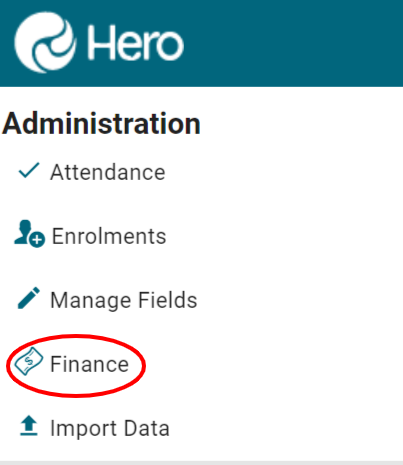
3. Click LEDGERS to display a table of existing ledger entries
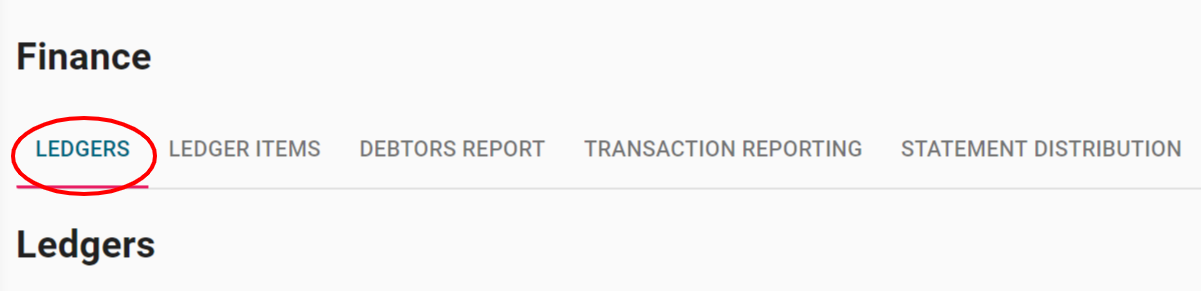
4. Click UPDATE LEDGERS FROM XERO
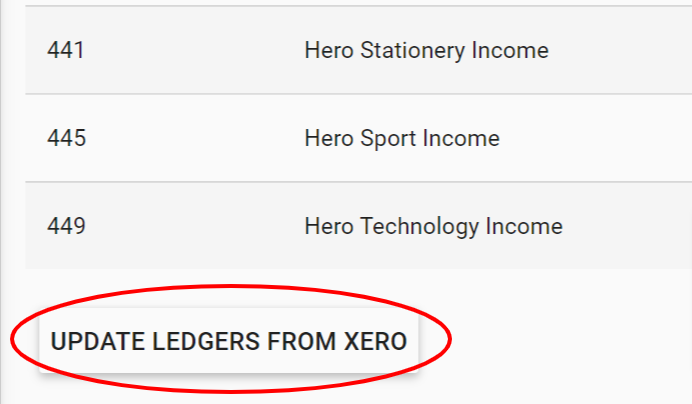
5. A list of all 'Revenue' and 'Current Liability' Ledger Codes in Xero will be displayed. Any ledgers that do not already exist in Hero will have a checkbox enabling these to be selected for download.
Note: The Hero Clearing Account and Payment in Advance codes (entered under Finance Options) will be excluded from the list, as these codes have special functions in Xero and cannot exist in Hero.
6. Click the checkboxes for any Ledgers you wish to add to Hero.

7. Select CREATE SELECTED LEDGERS.
![]()
Note: If you select a Ledger in error that you don't wish to have in Hero, this can be deleted as long as no Ledger Items have been created against it. For instructions see - Setting up your Ledger
UPDATING A HERO LEDGER
A Ledger that is synced with Xero will be updated automatically.
If a name or GST type requires updating because of a change in Xero, the act of clicking LEDGERS to view them in Hero will prompt the updates to be downloaded from Xero. A screen refresh will be required to view the updates unless you select UPDATE LEDGERS FROM XERO which will perform the screen refresh automatically.

Comments
0 comments
Article is closed for comments.