When Hero sends a Manual Journal to Xero for processing, it is sent as a Draft. This needs to be checked in Xero before posting. If errors are found it is best to DELETE the Journal and send it again. Possible errors include:
- a transaction is missing from the batch
- extra transactions have been added to the batch
- the batch total does not balance with the same payments in Xero
- the batch date is not what you need
Editing the Journal is not recommended as this will prevent Hero and Xero remaining in sync. If the Journal has already been posted before the error is identified, it is also possible to VOID the Journal and send it again.
Hero has created a rewind feature whereby if a Journal is deleted or voided in Xero it can be rewound in Hero. This removes the batch number from the transactions to enable the transactions to be processed again.
PROCESSING A DELETED/VOIDED JOURNAL
1. Navigate to the Administration menu. If you have a wide-screen device this will already be visible on the left-hand side of your screen. If not, click on the Administration menu icon at the top left-hand side of your screen.
![]()
2. Under the heading Administration click on Finance
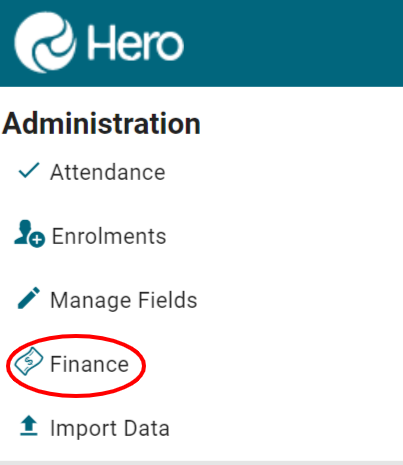
3. Click VIEW XERO LOGS
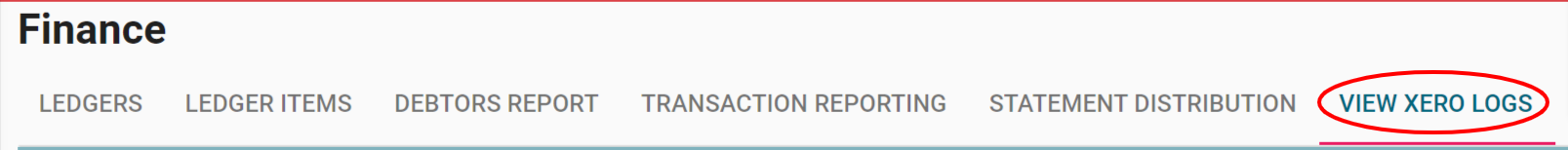
4. Any batch that has been deleted or voided in Xero will show the Reset icon.
![]()
5. Click the Reset icon to remove the batch number from the transactions in that batch. This will make them available for re-selection.
![]()

Comments
0 comments
Article is closed for comments.