Only Partial Voids can be deleted. This is because a line item that has been Voided or Written Off in full has already been archived to remove it from caregiver view.
If you need to wind back a transaction that has been Written Off or Voided in full, you will need to recreate an identical line item to replace the one that has been archived.
DELETING A VOID OR WRITE OFF
The most common reasons for deleting a Partial Void are:
- A payment has been received after the Void was applied
- A student is now attending an event that was Partially Voided
- An error was made when adding the Void
1. Find any one of the students in the family using one of the search tools available
2. Click on the student Finance ($) icon
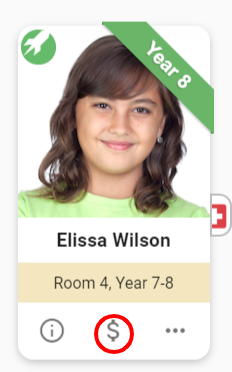
3. Click VIEW ALL PAYMENTS
![]()
4. Click the trash icon on the transaction you wish to delete.

5. Enter the Reason for the Deletion. This is a mandatory field as an audit log is kept of the delete.
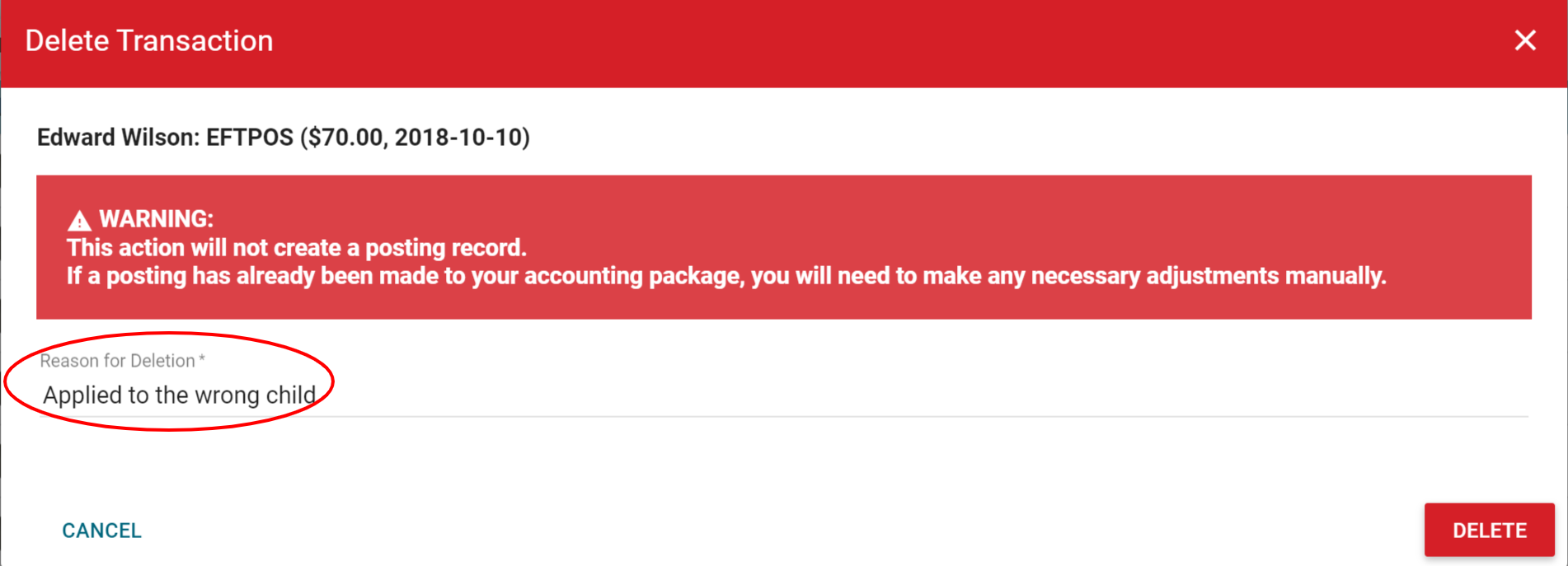
6. Click DELETE to update the payment.
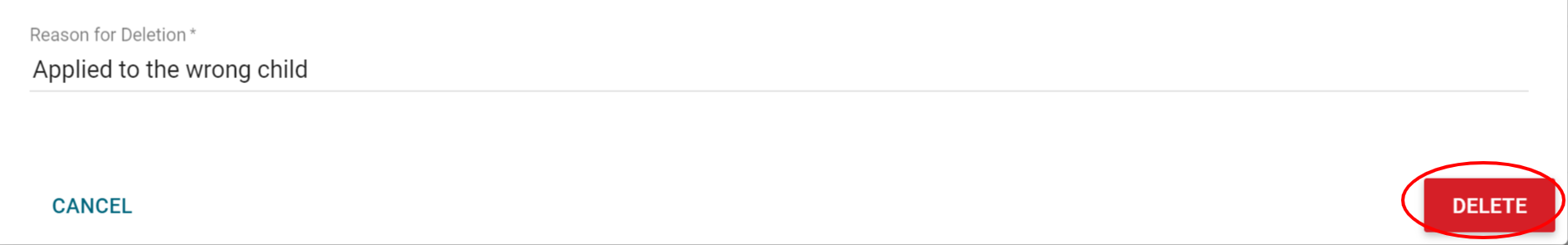

Comments
0 comments
Article is closed for comments.