The Line Item provides the basis for your external accounting package posting totals. Because of this a detailed audit trail needs to be maintained to ensure that the external accounting package has all necessary adjustment amounts.
In Hero, most changes to Line Items are actioned via the use of contra transactions in order to provide the detail required for your external accounting package.
Only the Date and Description can be amended using the EDIT feature.
EDITING A LINE ITEM
1. Find the student using one of the search tools available
2. Click on the student Finance ($) icon
![]()
3. Find the Line Item you wish to edit and click the cog icon
![]()
4. Make the necessary change to the Date or Description and click SAVE CHANGES
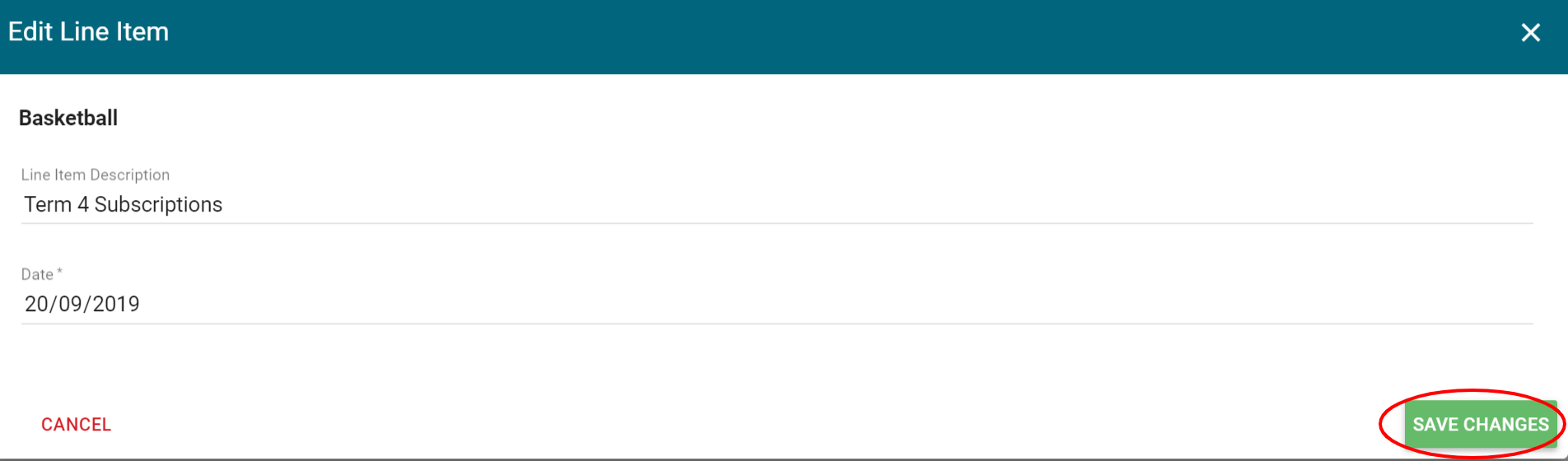

Comments
0 comments
Article is closed for comments.