Hero does not offer a credit or overpayment facility. Any amount received from a caregiver that is over and above the line item amount is stored as Payment in Advance (aka unallocated credit). This amount is stored as a bulk sum against a student and can be applied to any outstanding line item at a later date.
A Payment in Advance entry will show on each student in the family and can be used to pay the line item of another sibling so you may wish to only store PIAs on the eldest or youngest child in the family.
TO ADD A PAYMENT IN ADVANCE
1. Find the student using one of the search tools available.
2. Click on the student Finance ($) icon
![]()
3. Click ADD A PAYMENT IN ADVANCE from the buttons above the Line Item table or alternatively click the Payment button at the end of the Payment in Advance line for the child you wish to apply it to.
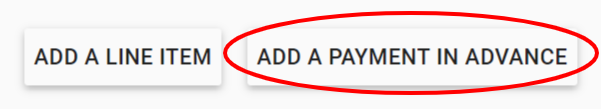 OR
OR
![]()
4. Enter the payment details in the same way as making a payment and click SAVE
5. The Credit total of the Payment in Advance line will be incremented by the amount entered.
![]()
6. The payment is visible along with all other payments by clicking VIEW PAYMENTS

Comments
0 comments
Article is closed for comments.