All payments received are applied to either Line Items or Payment in Advance. These can be viewed for a single line item or you can view all payments received for the family.
TO VIEW PAYMENTS RECEIVED FOR AN INDIVIDUAL LINE ITEM
1. Find the student using one of the search tools available
2. Click on the student Finance ($) icon
![]()
3. Click on the blue Credit amount to view the payments made.
![]()
TO VIEW ALL PAYMENTS FOR A FAMILY
1. Find any one of the students in the family using one of the search tools available
2. Click on the student Finance ($) icon
![]()
3. Click VIEW ALL PAYMENTS
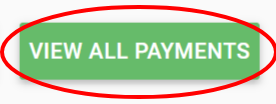
4. A list of all payments received for the family will be displayed. Receipts can be printed for individual payments from here by clicking on the Generate receipt button
![]()

Comments
0 comments
Article is closed for comments.