Managing who can view and receive statements and receipts is an important step in setting up your Hero Billing module. The Account Settings on each student's finance page controls who has access rights to financial information and also the names and addresses to be printed on statements and receipts.
The team at Hero is working towards providing the facility for multiple accounts per family in order to cater for diverse family dynamics. You will be notified when this feature becomes available.
Note: As these fields are entered for each student, a caregiver can be set to view finances for one member of a family but not for another. The caregiver will only see the line items created for the family member they have permission to view. This will not however be reflected on a Printed statement which will always print the full family statement.
SETTING THE ACCOUNT SETTINGS
1. Find the student using the search tools available.
2. Click the Finance icon
![]()
3. Click Account Settings
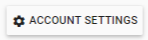
4. Complete the fields
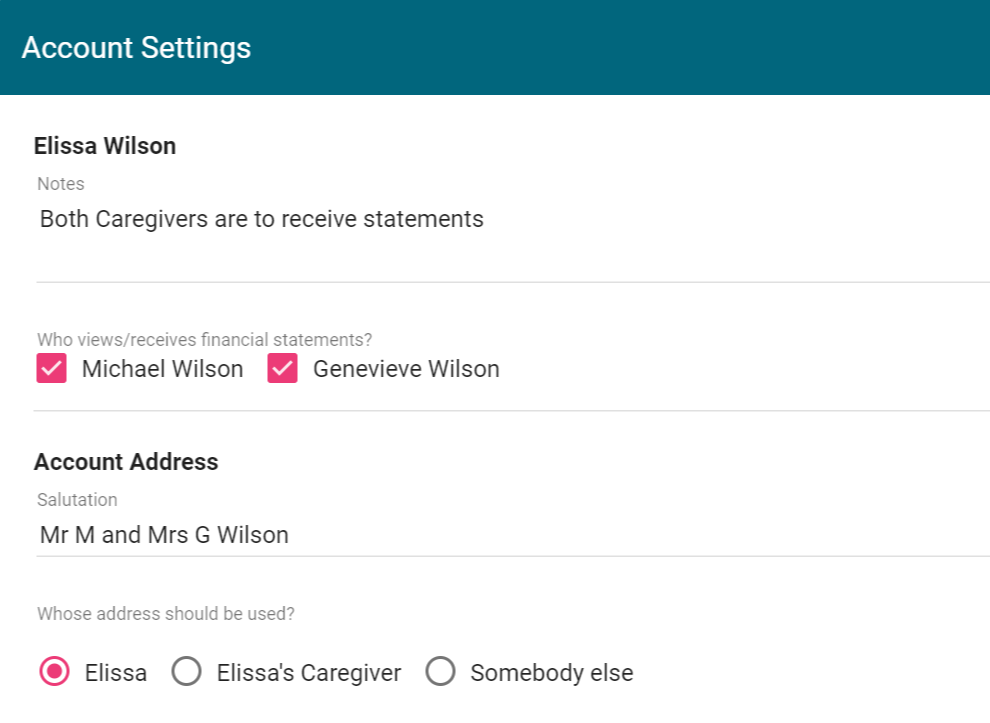
- Notes - enter any messages you wish to have visible when viewing the finance page on a student.
- Who views/receives financial statements - select the caregivers who will have permission to view finances from their Hero App. These caregivers will also receive statements when emailed in bulk unless overridden at the time of sending.
- Salutation - enter the salutation to appear on statements and receipts e.g. Mr M & Mrs G Wilson
- Whose address should be used? - select the address to appear on statements and receipts. The options available are student's address, the address of a selected caregiver (selection will follow if clicked) or somebody else. Clicking Somebody else will allow you to manually enter the address required.
Note: This information can be changed at any time, if receipts are required with differing details.
4. Click Save Changes


Comments
0 comments
Article is closed for comments.